Imports
Dub3 allows you to import and export product data. This is a quick and comprehensive way of manageing your products.
Note: The format of the import/export templates are dependent on your version of Dub3.
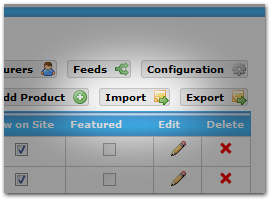
You can upload data in CSV (converted from .xls) or XML format.
Complete the templates (dependant on your version) and click the 'Import' button in Dub3 ('Modules > Products').
All columns/elements must be included. Example data is included in these templates.
You may need to right-click and 'Save As...' to download.
It is likely that you'll want to supply images for your products. These should be added to one .zip file, with filenames that match the product's unique SKU. This .zip file
can then be uploaded via 'Modules > Products', as above.
v2.2.5.0
.xls (.csv)
A full .csv data upload is split into 4 files. This encourages clarity and data accuracy. Please convert these into .csv before importing.
- Mandatory columns are highlighted RED.
- Export only columns are highlighted GREEN. These are ignored during import.
.xml
- The 'URL' element is export only. It is ignored during import.
v2.2.8.0
v2.2.8.0 introduces product variances with multiple properties, such as colour and size.
- Update - variances .CSV - 'Description' removed. 'VarianceUPI' added.
- New - variances properties .CSV - Describes the properties of a variant.
- Update - products .XML - Variance 'Description' removed. Variance 'UPI' added. Variance 'Properties' added.
In order to describe a variant property you need to use a TypeID. The following TypeID's are standard in Dub3:
- 1 : Other
- 2 : Colour
- 3 : Size
- 4 : Material
- 5 : Width
- 6 : Height
What's the difference between SKU and UPI?
- SKU : A general product code
- UPI : Uniquely identifies product properites. For example 'T-Shirt' SKU = 'AAA', whilst it's varient 'Red' = 'AAA-R', 'Green' = 'AAA-G'.
.xls (.csv)
A full .csv data upload is split into 4 files. This encourages clarity and data accuracy. Please convert these into .csv before importing.
- Mandatory columns are highlighted RED.
- GREEN columns are only populated during an export. These are ignored during import but must be included in the template.
.xml
- The 'URL' element is export only. It is ignored during import.